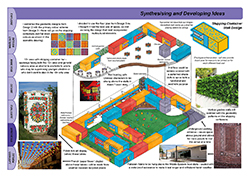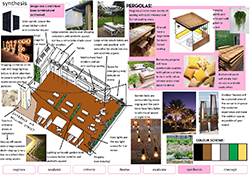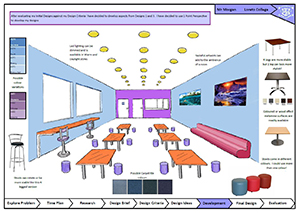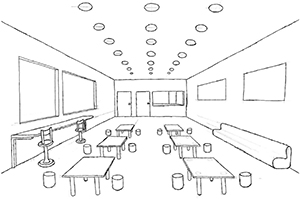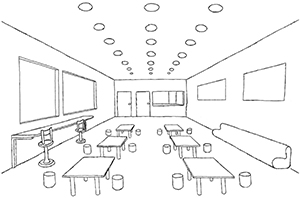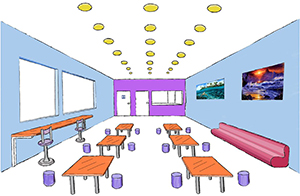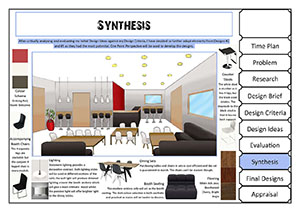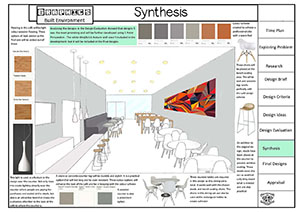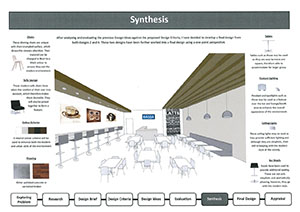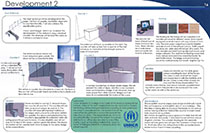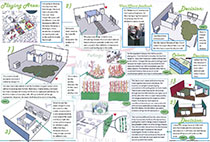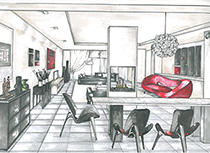Unit 2: Synthesis (of your chosen Design idea)
Click on the images below to see the stages or creationAfter the hand drawn sketch was scanned the rest was done using Photoshop.
Examples using One Point Perspective Sketching
Examples from similar projects
Commercial Examples
|
|||||||||||||||||||||||||||||||||||||||||||||||||||||||||